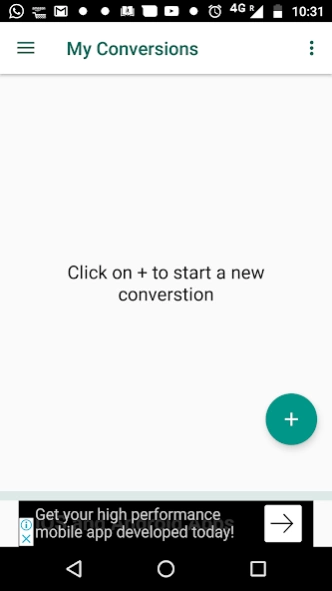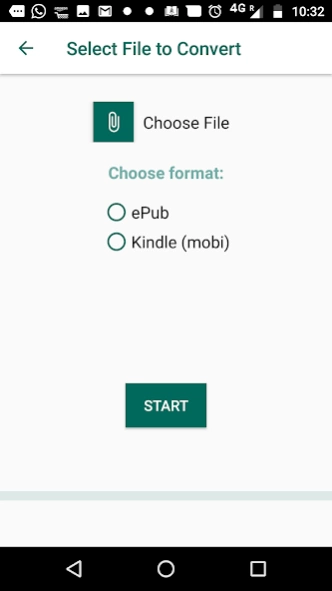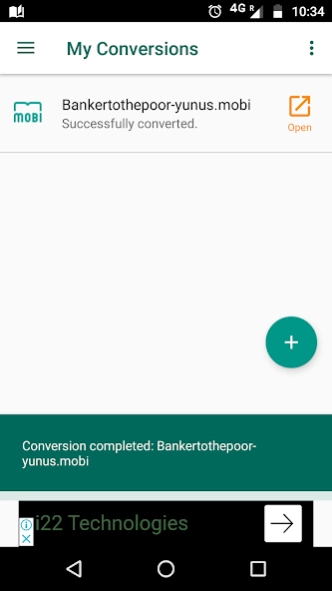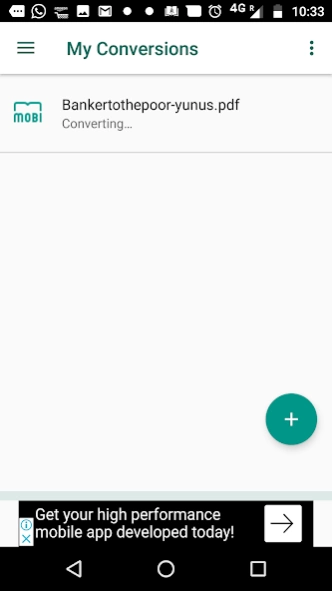PDF to Kindle/ePub converter 3.1.1
Free Version
Publisher Description
PDF to Kindle/ePub converter - Convert from PDF to Kindle (mobi) or ePub format
Bring joy into reading again! Convert files from PDF format to Kindle (mobi format) or ePub format.
SmoothPDF uses advanced AI to understand structure in a PDF document, and make sense of the content. Hence it can identify -
a. Table of Contents
b. Chapter titles
c. Columns
d. Headers/Footers
and much much more
Do use it to make your PDF files much more readable. give us your feedback on support@smoothpdf.com
With the version 0.16 onwards, we have introduced Premium Plans.
With Premium Plan, you can:
1. Receive converted mobi files directly to your kindle device. Follow the instructions in the app
2. Receive the mobi/epub files directly to your verified email
3. Remove ads
4. Have many simultaneous conversions, without restrictions
In any case, you can always use SmoothPDF without buying Premium Plan. The Free plan is always available, and you can watch a video ad to convert more files.
*IMPORTANT*:
1. SmoothPDF uploads your files to a server, where the files are converted to mobi or epub. Hence a good internet connection is required for the upload and download of files.
2. Size of the PDF file accepted for conversion is limited to 50MB (even for premium accounts). Files larger than 50MB are not accepted by the server.
3. If your file is larger than 50MB, we can handle it offline. Please write to us on support@drawtyme.com
4. SmoothPDF does not support conversion of PDF files in Arabic language yet. We are working on it, and will be issuing a suitable update when the support is ready.
Use of the SmoothPDF app and the SmoothPDF service is subject to SmoothPDF Privacy Policy (https://smoothpdf.com/privacy-policy.html) and Terms of Service (https://smoothpdf.com/terms-of-service.html)
About PDF to Kindle/ePub converter
PDF to Kindle/ePub converter is a free app for Android published in the Reference Tools list of apps, part of Education.
The company that develops PDF to Kindle/ePub converter is SmoothPDF. The latest version released by its developer is 3.1.1.
To install PDF to Kindle/ePub converter on your Android device, just click the green Continue To App button above to start the installation process. The app is listed on our website since 2023-03-09 and was downloaded 1 times. We have already checked if the download link is safe, however for your own protection we recommend that you scan the downloaded app with your antivirus. Your antivirus may detect the PDF to Kindle/ePub converter as malware as malware if the download link to com.smoothpdf.converter is broken.
How to install PDF to Kindle/ePub converter on your Android device:
- Click on the Continue To App button on our website. This will redirect you to Google Play.
- Once the PDF to Kindle/ePub converter is shown in the Google Play listing of your Android device, you can start its download and installation. Tap on the Install button located below the search bar and to the right of the app icon.
- A pop-up window with the permissions required by PDF to Kindle/ePub converter will be shown. Click on Accept to continue the process.
- PDF to Kindle/ePub converter will be downloaded onto your device, displaying a progress. Once the download completes, the installation will start and you'll get a notification after the installation is finished.